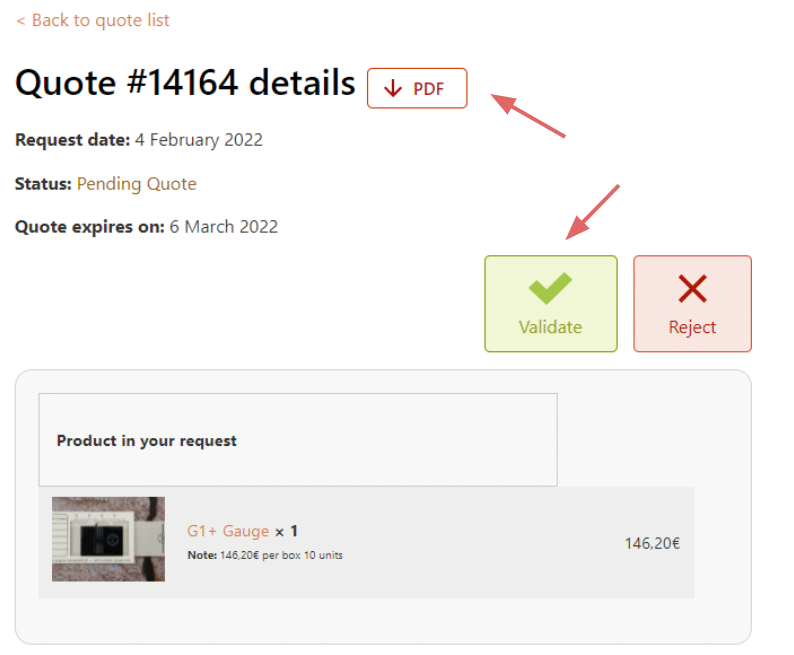How to make a quotation?
To make your quote, you have to choose the products and add them to the basket. Then you register your order by specifying the billing and delivery address. Below the choice of payment method, there is a button “Ask for a quote”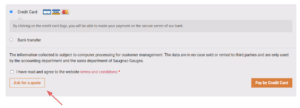 You choose this option, your quote will be created in your customer area with a downloadable PDF version (this may take a few seconds) and you will also receive a summary email with the quote in PDF format attached.
You can then transform your quote into an order by clicking on “Accept”
You choose this option, your quote will be created in your customer area with a downloadable PDF version (this may take a few seconds) and you will also receive a summary email with the quote in PDF format attached.
You can then transform your quote into an order by clicking on “Accept”