28,50€ w/o VAT

Introducing enhanced crack rulerThe ‘enhanced’ crack ruler is an innovative transparent ruler for measuring the width of a crack. This new version of the graduated crack gauge allows you to measure the width in 2 ways:
Thanks to its innovative image processing and analysis technology, the application calculates the width of the crack at the selected point on the crack. To do this, it uses the graduations of the crack ruler as a reference. Note: the Saugnac ‘enhanced’ crack ruler is not designed to measure the evolution of a crack over time. To do this, it is necessary to use measuring instruments designed for this purpose, in particular crack monitors for 1-axis monitoring. |
Visual reading – Measuring the width of a crack of less than 2 mmBuying a graduated crack ruler makes it very easy to read the width of the crack. Simply apply your Saugnac crack gauge to the crack and slide it until the graduated line exactly overlaps the thickness of the crack.
|
Visual reading – Measuring the width of a crack greater than 2 mm
In the example opposite, the reading is 3 mm. |
Reading the crack ruler in augmented reality with the Saugnac applicationTo take a reading using the Saugnac application, make sure you have followed the preparatory steps, then proceed to the 4-step measurement. Accessing the Saugnac application and positioning the graduated crack rulerThe augmented reality reading function on Saugnac crack ruler can be accessed without installation from the https://saugnac.app website by clicking on ‘ Measure using the crack ruler ’ or simply by scanning the QR code on the crack ruler. The crack ruler must then be positioned so that the part of the crack to be measured is visible in the crack ruler’s reading frame. The QR code and the 4 graduated lines above and below it must be visible, as well as the two lines on the right, for the measurement analysis to work correctly.
1 – Validating the start of the analysisOnce you have positioned the crack ruler, you can validate the start of the analysis by clicking on the button. 2 – Detection of the Saugnac crack rulerThe application scans the image to detect the crack ruler. If detection is difficult:
Note that the application associated with enhanced crack ruler only works with recent phones with a good quality camera and a sufficiently powerful processor to carry out the analysis. 3 – Identifying the area of the crack to be measuredOnce the fissurometer has been detected, you can point to the area of the crack to be measured on the smartphone. 4 – Calculating and displaying the resultThe application performs the calculation and displays the result. The width of the crack is displayed. The zoom button |
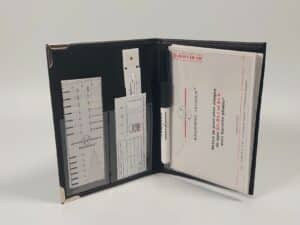
Expert’s set including : 1 crack ruler, 3 G1 gauges, installation instructions, a marking pen.

Expert’s set Plus including : 1 crack ruler, 3 G1+ gauges (with “digital” reading), installation instructions, a marking pen.
Pour obtenir un devis ou nous poser des questions sur le produit, n’hésitez pas à nous contacter :
If you would like a quotation or have any questions about the product, please contact us: